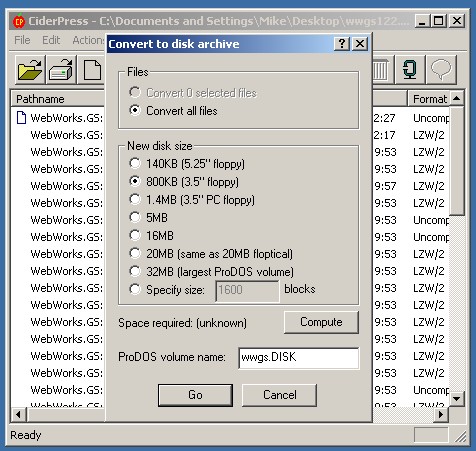Kegs32: An Apple IIgs emulator
(Last updated September 8, 2012)
Information
Kegs is an Apple IIgs emulator for Linux. There is a Windows port called Kegs32. The Windows port is somewhat difficult to setup. Installing the GS/OS operating system and figuring out disk images are particularly tricky tasks. This guide provides some bootable GS/OS installation disks, a pre-prepared disk image and a few pointers for IIgs novices. I hope it helps. If you need some more assistance, I can be reached by e-mail, or on my forum.
The Emulator
Download Kegs32 version 091. The homepage was lost when Geocities shut down, but a mirror is available here.
ROM Image
Asimov.net has a collection of Apple II ROM images. For this emulator, you want to download gsrom01 or gsrom03. As far as the emulator is concerned, I guess that both are about the same. For what it is worth, I was using gsrom03 when I created the disk image (below) containing an installation of GS/OS. If you use my disk image, maybe you should use the same ROM. To select the ROM, run the emulator and hit f4 to enter the configuration screen.
GS/OS
The Apple IIgs featured the glorious Apple GS/OS. You can get this into the emulator in a number of ways:
- The easiest is to download a disk image that already has the OS installed. I have one of those here (expands to 32 MB). To boot this disk, run the emulator and hit f4 to go to the config screen. After you have selected your ROM image, go the main config screen and select “disk configuration” and mount the disk image in the s7d1 slot (see figure one, below). This is the easiest way to get started with the emulator, but it is not entirely recommended… GS/OS components are installed individually (from the system disks) by the user and my disk image does not contain every component. If an application says that it requires a certain tool, you will need to copy that tool from the system disks.
- A better way to get started with the emulator is to download GS/OS install disks. You can download such disks for free from AppleCare support. Look for “Apple_IIGS_System_6.0.1” disks one through seven (probably near the top of the list). However, the only way those files can be turned into a form that is usable by Kegs is from within a real Macintosh. But don't worry, I've done that for you myself: download a package containing all seven installation disks (in a usable form) right here.
Correction
Jorpho points out that using The Unarchiver for Windows, one can easily extract the install disks in Windows. Check out the instructions in this forum thread. Read the whole topic for instructions that reflect the most recent versions of The Unarchiver (the initial instructions given are a bit old).
Installing GS/OS
- First, mount disk one in s7d1 and mount a blank disk image in s7d2.
- Run the emulator. When prompted, choose to do an “Easy Install.”
- When you are asked for the next installation disk, hit f4 and mount the required disk in slot s5d1 (by going to “disk configuration” as described above) Close the configuration menu, and repeat this when you are asked for the next disk. Always mount the required disk in s5d1. Note that the easy install does not use all of the disks.
- When installation is completed, click “quit.” When the OS asks you what application you want to use, just hit cancel.
- Hit f4 to go back to the configuration screen. Now mount the (formerly) blank disk that you just installed to as sd71 (as you've noticed already, this is where all disks that you are going to boot from are mounted).
- Restart the emulator. You should have a very basic install of the GS/OS looking at you (see figure two, below).
- To install additional components of GS/OS (sound, for example), mount the first install disk in s5d1 and run the “installer” application contained within. Click “customize” and browse through the options available to you.
Disk Images
Create blank disk images (if needed) using CiderPress 3.0.0. Just create through File–>New–>Disk Image. GS/OS can't handle disk images larger than 32 megabytes. The disk images should be formatted as ProDOS (the default setting of CiderPress).
Software
A good source of IIgs games in disk image format (ie: mountable in the emulator) is Virtual Apple. The site is all about a browser-based emulator of the IIgs, but when a game is selected to run, the website includes a download link. Mount these disk images in s5d1 (most of the time).
A good source of serious software is SheppyWare. These files cannot be used in the emulator right away. To use the downloads, open them in CiderPress. Select “Action” from the menu bar and “Convert to Disk Image.” You should convert to a 800 KB disk for kegs. Give the disk some name and hit okay (see figure three, below). The disk image you've just created should be mounted in s5d1.
About the Port
The original kegs page will give you a different (rougher, older) Windows port. Both work about the same for me. I recommend Kegs32 here because it has a full-screen option and the mouse emulation seems a little bit smoother. There is also a Mac OS X port of Kegs available. There is another IIgs emulator called XGS32, when this article was written I was unable to locate a copy. I have since been sent a copy. It can be downloaded here. It was last updated in 2000. I haven't yet tried it out. Do e-mail me if you have any success with it.
Some Screenshots
Fin
Big thanks to Stephen for helping to test out this guide.