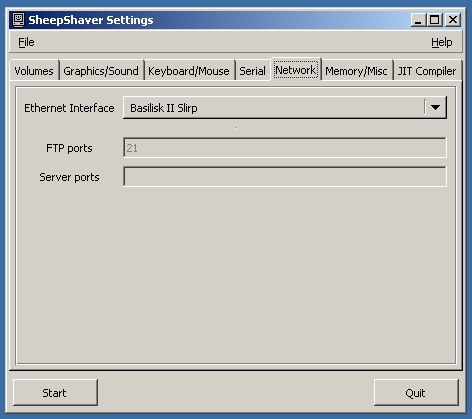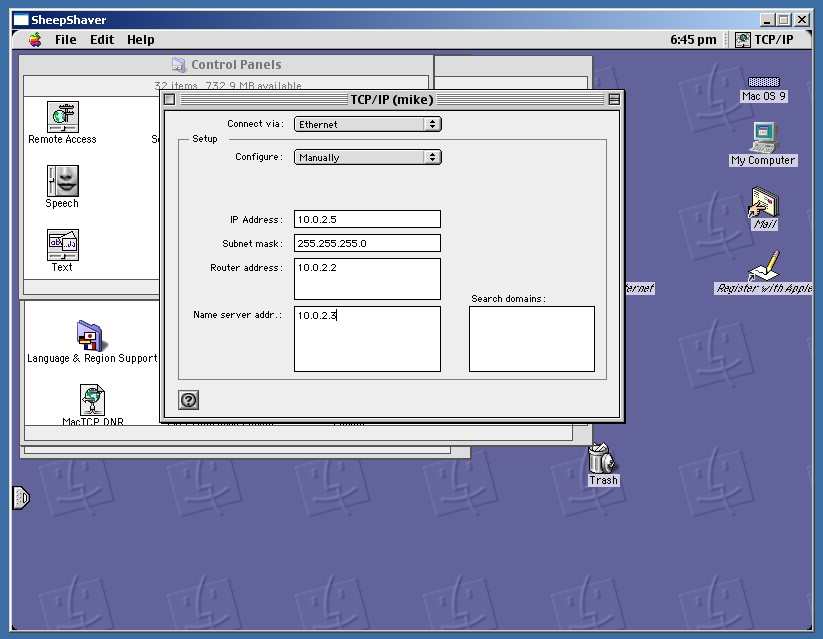This is an old revision of the document!
Getting online in SheepShaver for Windows
(Updated September 17, 2009)
Introduction
It's been my experience that going online in SheepShaver for Windows using the “Basilisk II Router” method as described in this guide doesn't work. I'm not sure why. One method that does work, however, is using the “Basilisk II Slirp” method. Here's how to do it:
Setting up the GUI
Open the SheepShaver GUI. Browse to the “Network” tab and select “Basilisk II Slirp” from the drop-down menu. See figure one, below.
Setting up TCP/IP
Launch the emulator. Locate the “TCP/IP” control panel in your system directory. Set it up using the same values as in figure two, below:
Stability
Please note that this is all very UNSTABLE in SheepShaver for Windows. The Netscape and Internet Explorer versions that shipped with Mac OS 9 will probably crash immediately if you try to use them… likely bringing the whole emulator down. I recommend using Classilla, a new browser that is based on Mozilla. It might be a bit slow, but it is very stable in the emulated environment.
iCab 3.0.5 is also quite good (but not as stable as Classilla).