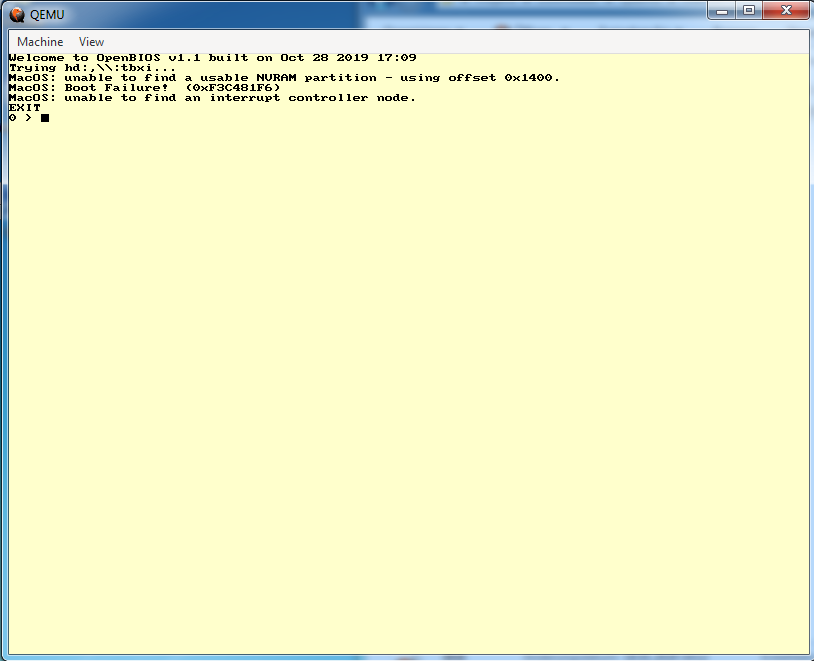
Qemu doesn't start
Moderators: Cat_7, Ronald P. Regensburg
Qemu doesn't start
Hello. I copied Qemu onto the HDD. But Qemu won't start. Do I have to install more? I took Qemu with sound.
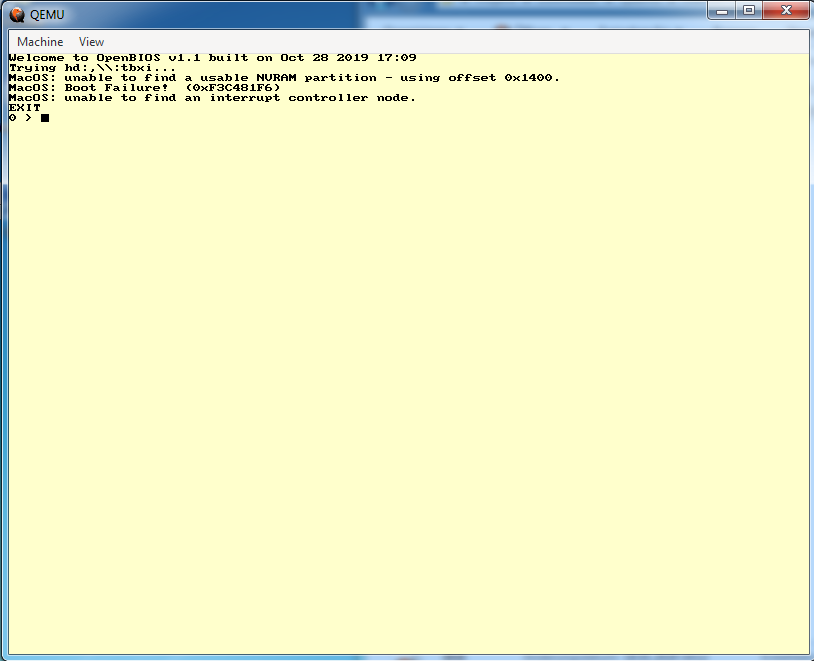
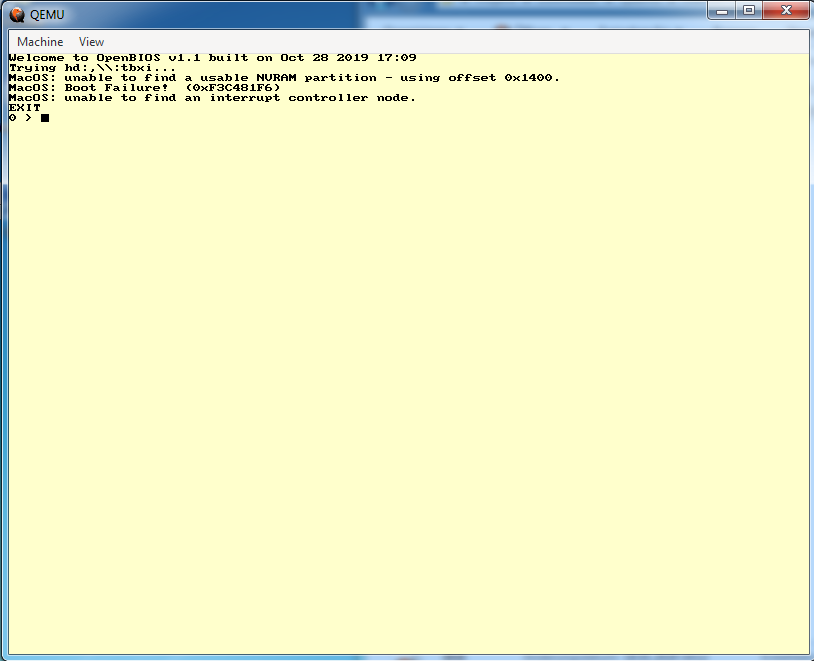
Re: Qemu doesn't start
Hi,
We need to know on which host you try to run qemu and the content of your qemu.bat file to answer that question.
Best,
Cat_7
We need to know on which host you try to run qemu and the content of your qemu.bat file to answer that question.
Best,
Cat_7
Re: Qemu doesn't start
My Host is a Win7 64bit.
The MacOS Image is from here (User24bit): https://www.magentacloud.de/lnk/zq4MpCru
qemu is from https://qemu.weilnetz.de/
The qemu-system-ppc.exe and dll´s is from "qemu-win64-4.2-screamer-26032020-msys2"
The MacOS Image is from here (User24bit): https://www.magentacloud.de/lnk/zq4MpCru
qemu is from https://qemu.weilnetz.de/
The qemu-system-ppc.exe and dll´s is from "qemu-win64-4.2-screamer-26032020-msys2"
Re: Qemu doesn't start
Hi,
First: you should not mix various qemu builds. If you use ours, use all of it: program, dlls and pc-bios folder.
Read our setup guide here:
https://www.emaculation.com/doku.php/pp ... or-windows
If you use the screamer build, you found a file qemu.bat.
Edit this file included in the download to start qemu correctly:
qemu-system-ppc.exe -L pc-bios -boot c -m 512 -M mac99,via=pmu ^
-drive file=9.2.img ^
-sdl
It should minimally be:
qemu-system-ppc.exe -L pc-bios -boot d -m 512 -M mac99,via=pmu ^
-drive file=name-of-cdrom-image-your-downloaded,format=raw,media=cdrom ^
-drive file=emptydisk.qcow2,format=qcow2,media=disk ^
-sdl
You will be missing that second file you can use as hard disk image to install onto (emptydisk.qcow2). For convenience, I provide one here:
https://surfdrive.surf.nl/files/index.p ... i/download.
Best,
Cat_7
First: you should not mix various qemu builds. If you use ours, use all of it: program, dlls and pc-bios folder.
Read our setup guide here:
https://www.emaculation.com/doku.php/pp ... or-windows
If you use the screamer build, you found a file qemu.bat.
Edit this file included in the download to start qemu correctly:
qemu-system-ppc.exe -L pc-bios -boot c -m 512 -M mac99,via=pmu ^
-drive file=9.2.img ^
-sdl
It should minimally be:
qemu-system-ppc.exe -L pc-bios -boot d -m 512 -M mac99,via=pmu ^
-drive file=name-of-cdrom-image-your-downloaded,format=raw,media=cdrom ^
-drive file=emptydisk.qcow2,format=qcow2,media=disk ^
-sdl
You will be missing that second file you can use as hard disk image to install onto (emptydisk.qcow2). For convenience, I provide one here:
https://surfdrive.surf.nl/files/index.p ... i/download.
Best,
Cat_7
Re: Qemu doesn't start
Here is my new screenshot:
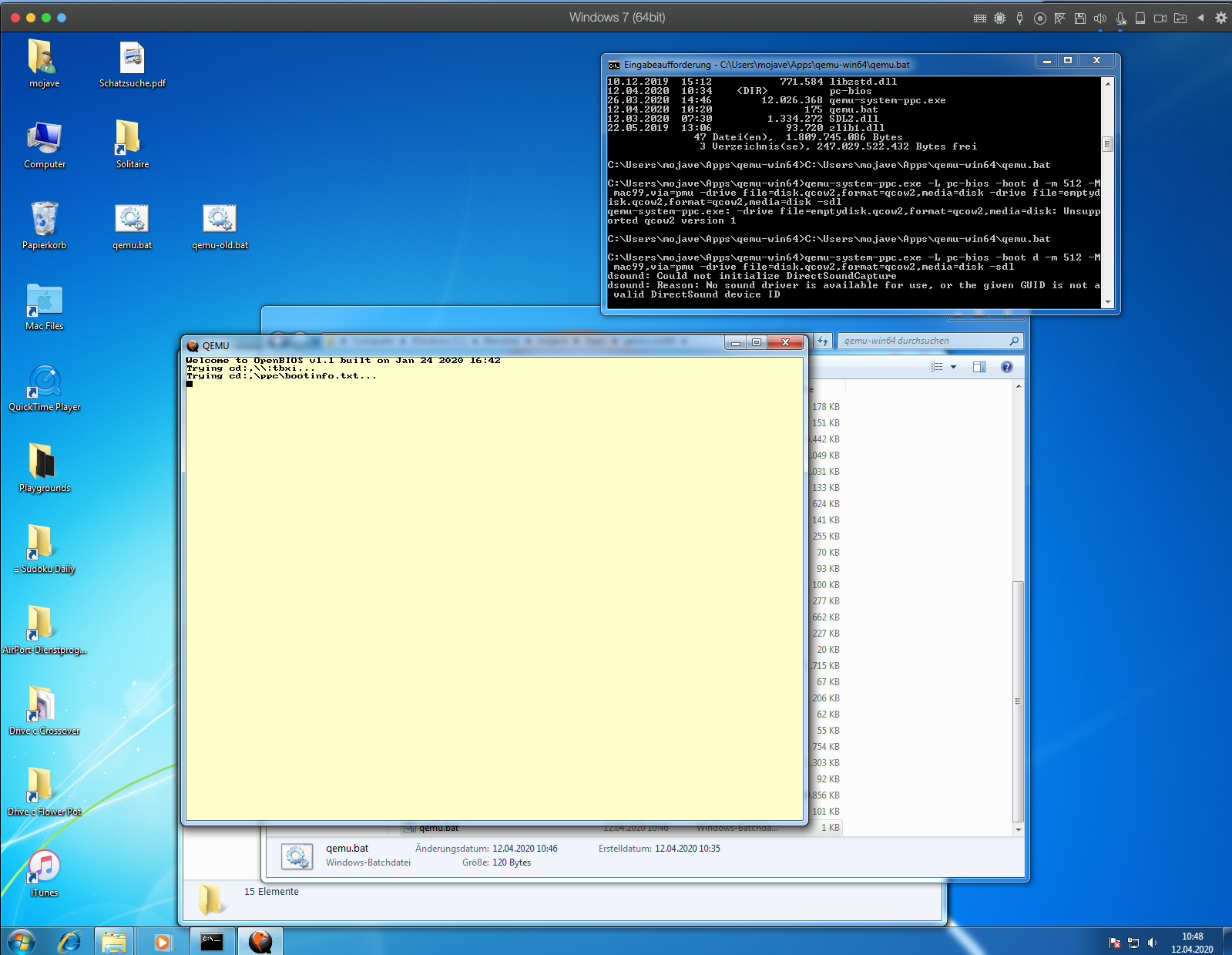
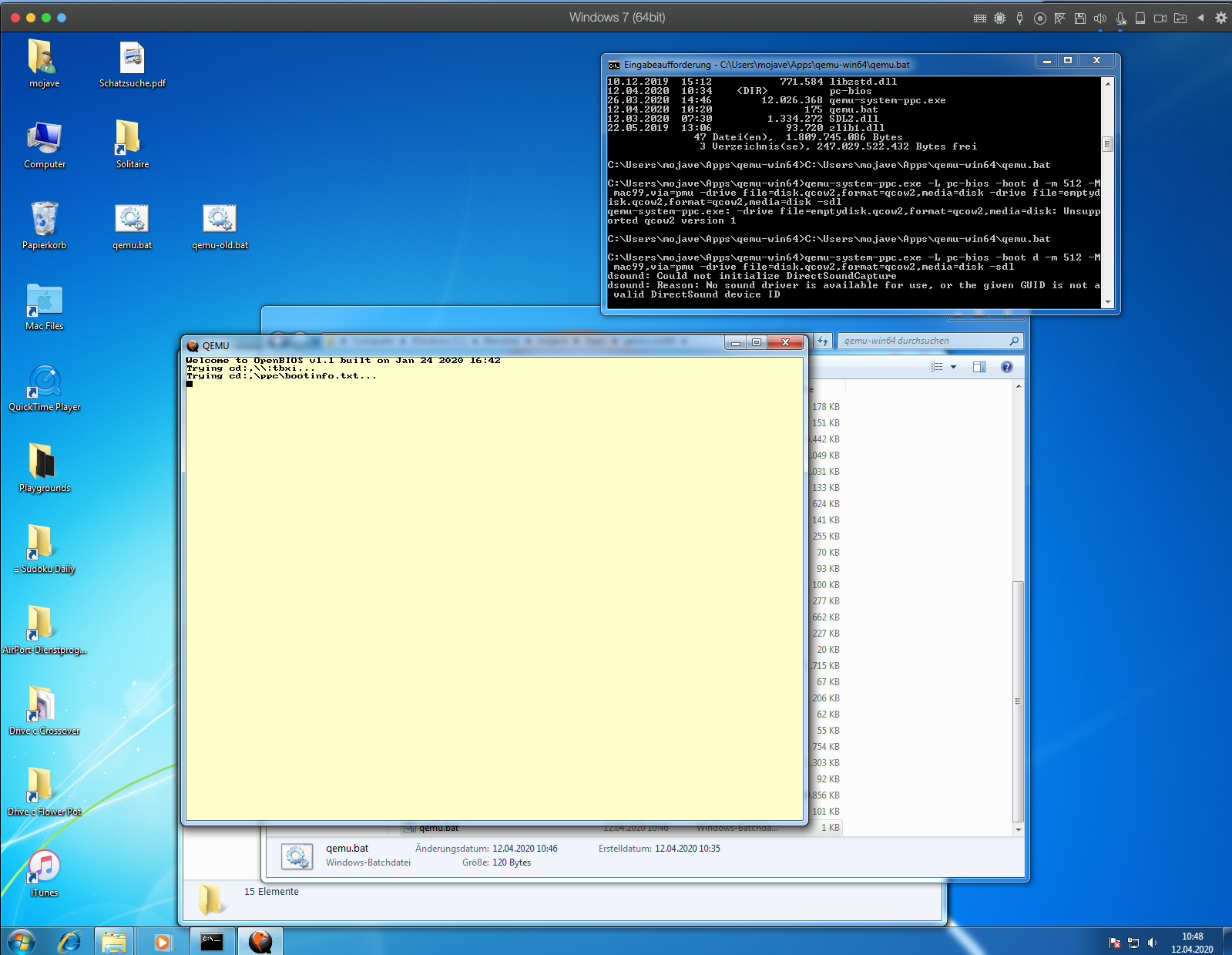
Re: Qemu doesn't start
Ok, I see. The disk image you downloaded contains an already installed Mac OS 9.2 and is not an image of an installation CD.
You need this command line:
qemu-system-ppc.exe -L pc-bios -boot c -m 512 -M mac99,via=pmu -drive file=disk.qcow2,format=qcow2,media=disk -sdl
I see you are running Windows 7 as guest in a virtual machine? That can result in mouse issues and slow performance.
The dsound error can occur when you do not have your host sound device properly recognised in the Windows 7 guest.
If you host is macOS, you can also run our Qemu for OSX builds.
Best,
Cat_7
You need this command line:
qemu-system-ppc.exe -L pc-bios -boot c -m 512 -M mac99,via=pmu -drive file=disk.qcow2,format=qcow2,media=disk -sdl
I see you are running Windows 7 as guest in a virtual machine? That can result in mouse issues and slow performance.
The dsound error can occur when you do not have your host sound device properly recognised in the Windows 7 guest.
If you host is macOS, you can also run our Qemu for OSX builds.
Best,
Cat_7
Re: Qemu doesn't start
Qemu OS9 works now in Catalina with Internet and Sound.
But, my Office Iso is not mounted!
But, my Office Iso is not mounted!
Code: Select all
#!/bin/bash
cd "$(dirname "$0")"
./qemu-system-ppc -L pc-bios -M mac99,via=pmu -m 512 \
-drive file=Mac.dsk,format=raw,media=disk
-drive file=Office2001.iso,format=raw,media=cdrom
Re: Qemu doesn't start
You are missing a "\". The backslash indicates that the next line should be included in the argument. In your case Qemu never reads the line with the second drive option as it stops after the second line.
See <---- below
#!/bin/bash
cd "$(dirname "$0")"
./qemu-system-ppc -L pc-bios -M mac99,via=pmu -m 512 \
-drive file=Mac.dsk,format=raw,media=disk \ < ----
-drive file=Office2001.iso,format=raw,media=cdrom
Best,
Cat_7
See <---- below
#!/bin/bash
cd "$(dirname "$0")"
./qemu-system-ppc -L pc-bios -M mac99,via=pmu -m 512 \
-drive file=Mac.dsk,format=raw,media=disk \ < ----
-drive file=Office2001.iso,format=raw,media=cdrom
Best,
Cat_7
Re: Qemu doesn't start
Wow!
Now I have 9.2.2 running.
Network (Internet, FTP etc) works
Sound works.
All programs (MS Office etc) work.
Thanks for the help! Qemu runs fast and stable.
Now I have 9.2.2 running.
Network (Internet, FTP etc) works
Sound works.
All programs (MS Office etc) work.
Thanks for the help! Qemu runs fast and stable.
Re: Qemu doesn't start
On my real Macs I have an mpeg2 plugin for Qicktime to play mpeg2 videos. This works perfectly. But: it doesn't work under Sheepshaver MacOS 9.0.2 as well as in Qemu with MacOS 9.2.2. The plugin has the icon-shape of the plugin but is grey and monochrome and not colorful.
Is there a solution?
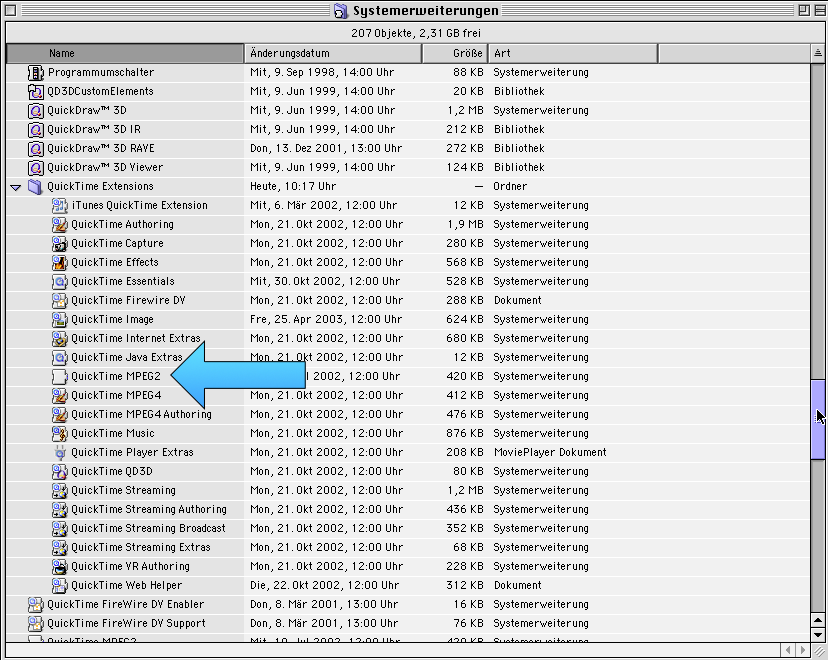
Is there a solution?
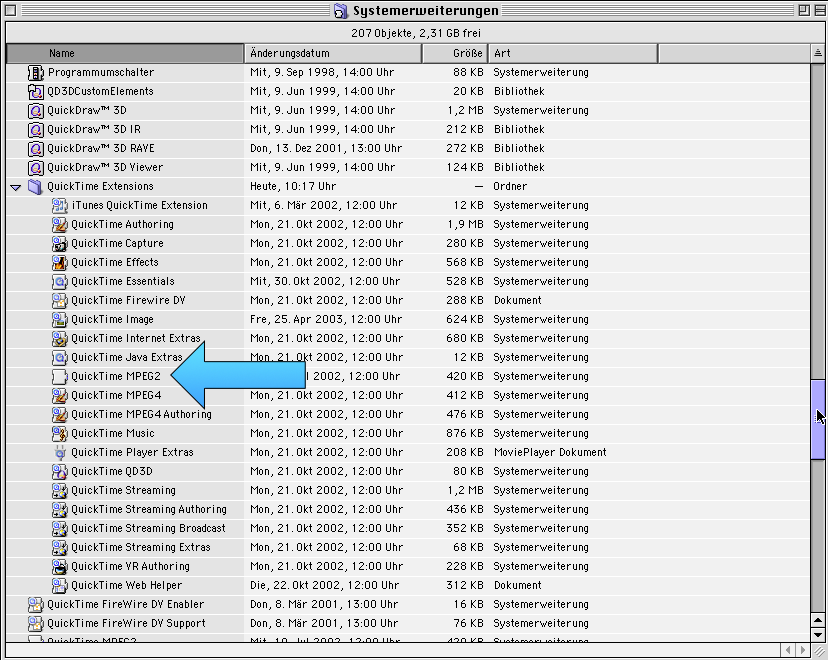
- Ronald P. Regensburg
- Expert User
- Posts: 7835
- Joined: Thu Feb 09, 2006 10:24 pm
- Location: Amsterdam, Netherlands
Re: Qemu doesn't start
QuickTime 4.1.2 is the latest version that is compatible with SheepShaver. No 'QuickTime MPEG2' extension in that version. ('Systemerweiterung' = 'system extension')Acid-Burn wrote:mpeg2 plugin for Qicktime [...] it doesn't work under Sheepshaver MacOS 9.0.2
I do not know if it should work in QEMU.as well as in Qemu with MacOS 9.2.2. The plugin has the icon-shape of the plugin but is grey and monochrome and not colorful.
Is the extension icon colored on your real Mac?
Do I see another QuickTime MPEG2 extension at the bottom of the window you show us?
Re: Qemu doesn't start
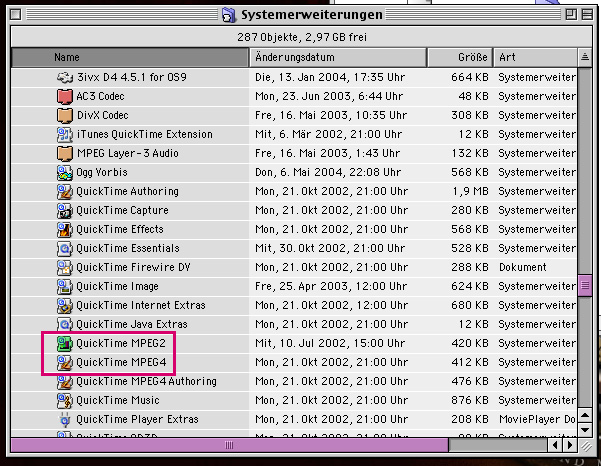
I had copied the plugin in the normal System Extensions folder for testing purposes. But it did not bring any changes.
Yes, as you can see here on the picture of my PB Titanium, the icon is colored.
- Ronald P. Regensburg
- Expert User
- Posts: 7835
- Joined: Thu Feb 09, 2006 10:24 pm
- Location: Amsterdam, Netherlands
Re: Qemu doesn't start
It is not a good idea to have multiple instances of the same file in the Extensions (Systemerweiterungen) folder. The extension file is probably damaged, unlike the other QuickTime extensions that show their correct icons. Did you install the file separately? How?
Re: Qemu doesn't start
This plugin works as it should (on my real Macs) Like there, I manually copied the plugin into the Quicktime Extensions folder and restarted it.
- Ronald P. Regensburg
- Expert User
- Posts: 7835
- Joined: Thu Feb 09, 2006 10:24 pm
- Location: Amsterdam, Netherlands
Re: Qemu doesn't start
How did you copy the extension file? From where to where and how? Did it touch a non-Mac file system on the way?
Re: Qemu doesn't start
I saved this plugin as an archive years ago. I unpacked this archive under OS9 and copied it manually into the Quicktime Extensions folder. This works very well on my real Mac, but seems to cause problems in the emulation.
- Ronald P. Regensburg
- Expert User
- Posts: 7835
- Joined: Thu Feb 09, 2006 10:24 pm
- Location: Amsterdam, Netherlands
Re: Qemu doesn't start
Something must be different between the procedures on your real Mac and in the emulator.
What kind of archive is it? On what storage device was the archive stored? How did you get the archive from that storage device into OS9 in the emulator? Is the icon of the archive identical on your real mac and in the emulator? Did you use the same application in both environments to unpack the archive?
What kind of archive is it? On what storage device was the archive stored? How did you get the archive from that storage device into OS9 in the emulator? Is the icon of the archive identical on your real mac and in the emulator? Did you use the same application in both environments to unpack the archive?
Re: Qemu doesn't start
- It´s a *.zip ArchivRonald P. Regensburg wrote:Something must be different between the procedures on your real Mac and in the emulator.
What kind of archive is it? On what storage device was the archive stored? How did you get the archive from that storage device into OS9 in the emulator? Is the icon of the archive identical on your real mac and in the emulator? Did you use the same application in both environments to unpack the archive?
- Storage Device is a ext. HDD
- The archive was copied from my ext. HDD via FTP under OS9 with the app "Transmit 1.7" to Qemu OS9 and unpacked there with Stuffit.
Re: Qemu doesn't start
I have solved the problem. On my real Mac I archived the mpeg2 plugin with Stuffit and copied it to my server. From there I copied the archive to my Qemu OS9 and unpacked it, copied it to the Quicktime Extensions folder and restarted it. Now the plugin is recognized correctly and videos are played!
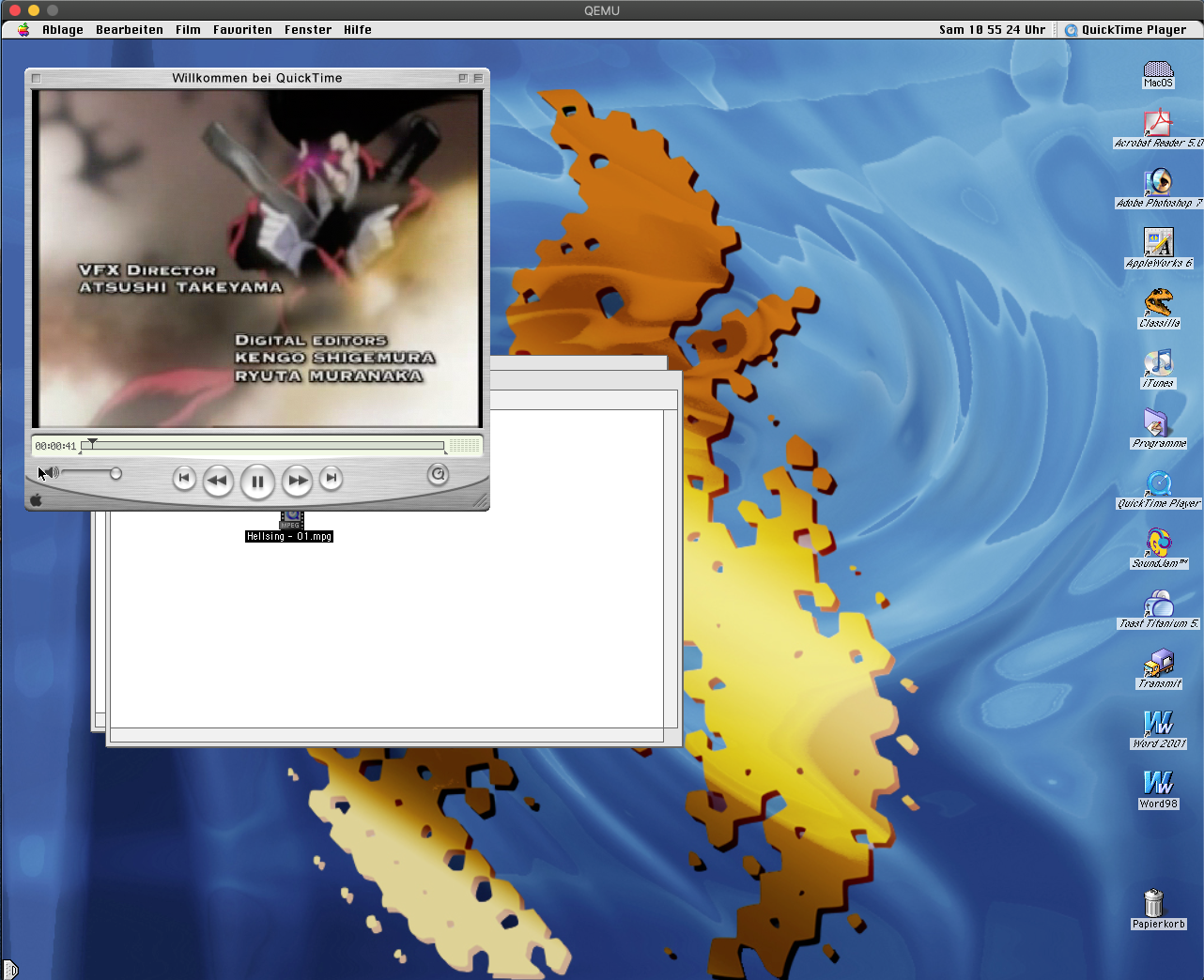
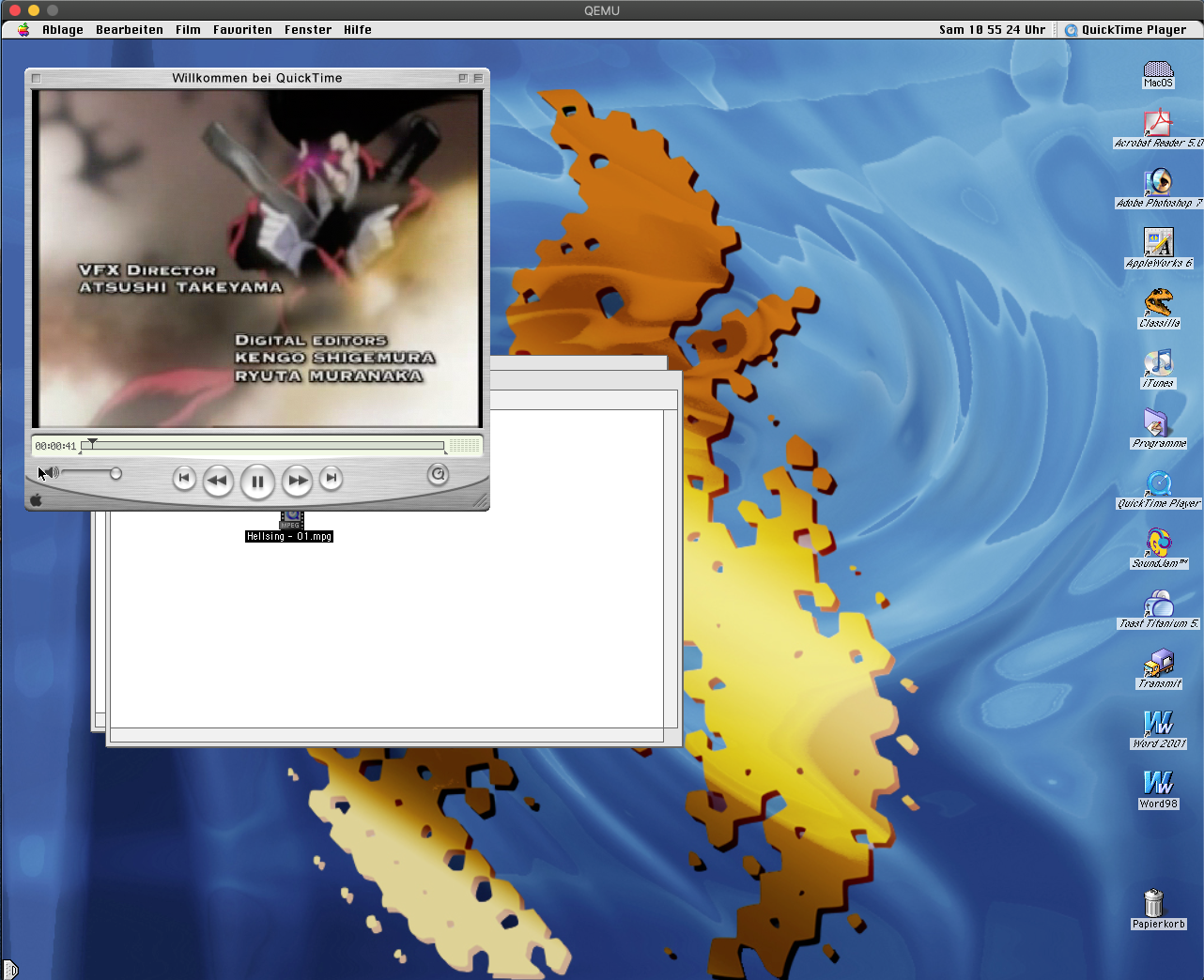
- Ronald P. Regensburg
- Expert User
- Posts: 7835
- Joined: Thu Feb 09, 2006 10:24 pm
- Location: Amsterdam, Netherlands
Re: Qemu doesn't start
Good! Glad you found a solution.
Re: Qemu doesn't start
How can I set it up to print from OS9? Is that even possible?
I noticed that - although the date was set correctly and is always set according to the time server - the time ALWAYS goes 2 hours after opening the emu again. Is there a solution?
I noticed that - although the date was set correctly and is always set according to the time server - the time ALWAYS goes 2 hours after opening the emu again. Is there a solution?
- Ronald P. Regensburg
- Expert User
- Posts: 7835
- Joined: Thu Feb 09, 2006 10:24 pm
- Location: Amsterdam, Netherlands
Re: Qemu doesn't start
When you search QEMU forum for time zone, you will find this post:
https://www.emaculation.com/forum/viewt ... 00&p=59603
Maybe the solution?
https://www.emaculation.com/forum/viewt ... 00&p=59603
Maybe the solution?
Re: Qemu doesn't start
Yes, it works! Big THX!
And printing?
And printing?
- Ronald P. Regensburg
- Expert User
- Posts: 7835
- Joined: Thu Feb 09, 2006 10:24 pm
- Location: Amsterdam, Netherlands
Re: Qemu doesn't start
I know nothing about printing in QEMU. Maybe someone else can help you with this.Acid-Burn wrote:And printing?
- adespoton
- Forum All-Star
- Posts: 4286
- Joined: Fri Nov 27, 2009 5:11 am
- Location: Emaculation.com
- Contact:
Re: Qemu doesn't start
If you can pass through the USB port, you should be able to treat the printer as if it's directly connected.
If it's a network printer, you should be able to connect to it normally. AirPrint won't work, as a) it didn't exist on the older OSes anyway and b) there's no way (short of passing through a USB-connected WiFi router) to connect a QEMU OS to WiFi.
If it's a network printer, you should be able to connect to it normally. AirPrint won't work, as a) it didn't exist on the older OSes anyway and b) there's no way (short of passing through a USB-connected WiFi router) to connect a QEMU OS to WiFi.